E-Learning
Benefits of an E-Learning platform

Popularity of E learning platform grew during the pandemic period. The spread of Covid-19 led to closure of institutions around the globe, Every industry looked for an out, a way to conduct contactless business because just like the HIV virus and similarity between the two no one knew for how long the virus was here to stay. Among the most affected was the educational institutions and they were not to be left behind in this mass migration into the digital world. Institutions with an established E-learning program had a much easier time in full boarding their students compared to institutions that had not started the process, It could be noted that both type of institutions had a hard time incorporating the system judging from the division of classes system failures and so on. This experience has led many institutions to be invested in how best to deliver course content online, engage learners and conduct assessments. this system not only applies to learning institutions but also onboarding of new staff to your organization and training them on your best practice
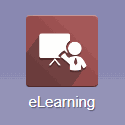
Teach
Evaluate
Engage with Community
Reporting
Optimize and Promote
About Odoo E-Learning
Odoo E-learning system is a web based software for distributing, tracking and managing courses over the internet, It involves the implementation of advancements in technology to direct, design and deliver the learning content, and to facilitate two way communication between student and faculty thus solving the question of productivity.
We can divide the Odoo E-learning experience into five major functionality
Teach
Evaluate
Engage with community
Reporting
Optimize and promote
Teach
Your teaching experience is made fun for both the staff and the intended student with an aim at maximizing on delivery and engagement
.PNG?access_token=306c5ac5-2bd9-46a2-93c0-20a164bff4de)
Organized content
Each course is a channel that manages the content that you add to your eLearning platform. Create as many courses as you have topics to teach.
Embedded video content
Add your video content at no cost by uploading it to your Google Drive folder or on YouTube and embedding it in your course.
External Links
Add external links at the end of your content to give your students access to additional sources.
Multi-Language
Your website is translatable in as many languages as you want.
Multimedia Assets
Add all kinds of content to your courses: videos, PDF presentations, infographics, web pages, quizzes, and certifications.
Retention and understanding
You can add quizzes at the end of your content. These quizzes can have one or multiple answers.
Progress
Keep track of participation in the course with easy to understand indicators of completion and progress.
E-commerce
Sell your courses on your website. Get your students to complete their payment before they enroll.